Microsoft Word: Its Educational Importance
Microsoft Word (simply referred to as Word)
is a sophisticated word processing application program/package specially
designed for performing various word processing tasks, such as typing, editing
and printing out of textual information. It allows adequate control over the
creation and presentation of the typographic work. Microsoft Word
also offers facilities for basic graphic design, statistical report of a document,
spelling and grammar checking tasks, etc. These and numerous other features and
facilities Word offers make it stand out among word processing programs, as
well as make the difference between it and other mechanical devices for word
processing.
Microsoft word has an important educational
application. It is important to process raw facts into meaningful information.
Microsoft word can benefit teachers and students to create new innovative
methods of learning and teaching. Microsoft word and Microsoft office suite for
students help to transmit educational materials and practice systematically in
school and university faster with higher quality.
Microsoft Word and its importance in
Education:-
1.
When we type on wrong spelling in Microsoft Word it highlights our mistake in
the red line in real time. Then we right click and correct it. Similarly,
students observe spelling mistakes in real time. It means they will try to take
the decision based on suggestion after click on the word underline red. Now
they can observe, judge, think which one spelling is correct?
That is going to self-learning practices and
freedom (leadership) to take the decision. It will improve their brain power,
thinking pattern. And if students are able to do that small work, teachers can
maximize their topic broadly.
2.
Students and teachers can insert and use diagrams, table, chart, and smart art
etc. visual explanation tools. They can use it to teach, define, and explain
complex lessons in simple methods. Chart, table, smart art and shapes and various
other visual objects can benefit students to understand more about the topic
practically.
3.
Microsoft word application is not only accessible to school and college
computers. But you can access this application at home. The benefit will
generate for students and teachers that teachers can connect with students.
They can collaborate on the same documents. I mean Microsoft word is now a
cloud-based application that you can use anywhere and work with your team. As
you know there are various uses of Microsoft Word in our daily life. The important point here, teachers and
tutors have to make a list of tool and functions that are beneficial to improve
human (students) natural intelligence and instinct.
4. Microsoft Word is an effective tool for
creating all kinds of documents like letters, memos, reports, term papers, and
typesetting novels and magazines, etc.
5. Microsoft Word offers you
specialized tools for formatting your document in various ways; perform
spelling and grammar check to produce standard and error-free documents;
in-built thesaurus for finding appropriate synonyms to replace repetitive
words/phrases; word count feature for a statistical report of your document;
drawing and graphics editing tools to add a touch of graphics or images to go
with your documents; sounds and video handling tools to add multimedia feature
to a document; numerous wizards and tools for creating and distributing merged
faxes, form letters, labels and envelopes, etc.
6. Microsoft Word is highly useful for creating text
of large volume.
7. One can easily create and maintain mailing lists,
create personalized documents and create newsletters in Word.
8. It also helps you send documents to a group of people
for feedback.
9. Word provides customized assistance in
many ways which helps the learner in project/school activities.
10. With Word, one can import files or
objects from other programs and use them in ones documents. It also offers
facilities for exporting documents to other packages, e.g. Lotus Notes,
Word Perfect, etc.
……………………………..0……………………………….
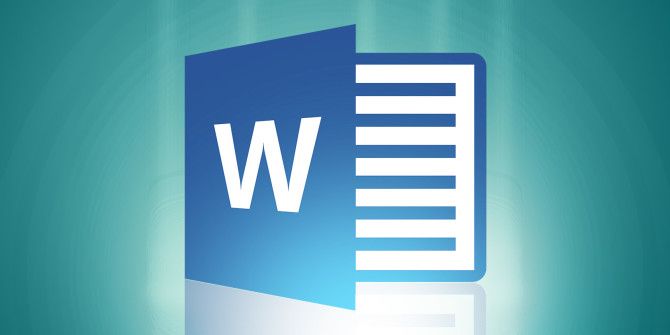
No comments:
Post a Comment